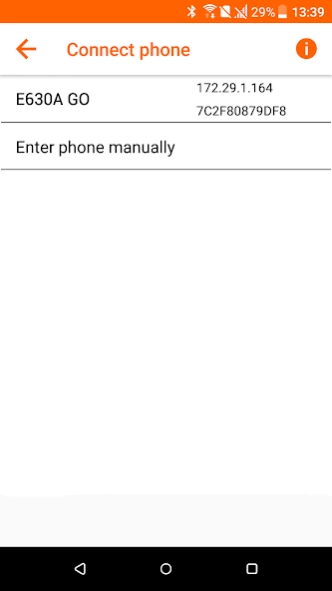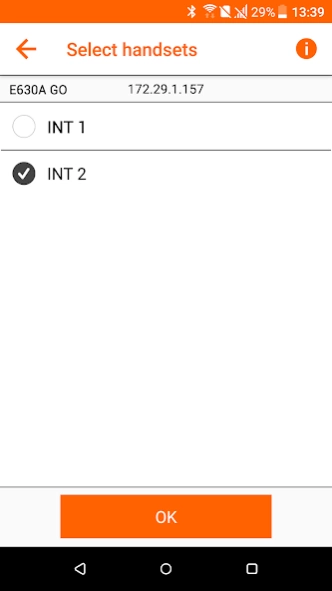ContactsPush 2.3.0
Free Version
Publisher Description
ContactsPush - Transfer your Smartphone-Contacts to your Gigaset DECT handsets
The ContactsPush app enables you to easily and conveniently transfer your contacts from a smartphone to the DECT handsets of a Gigaset fixed line phone.
All you need for this is an Internet-capable Gigaset phone such as an A510 IP, A540 IP, AS690 IP, C430(A) IP, C530(A) IP, C610(A) IP, C430A GO, C530A GO, C570A GO, CL690A SCB, CL750A GO, E630A GO, S850A GO, SL400A GO, SL450A GO, DL500A, DX600A, DX 800A or GO-Box 100.
It is this easy:
-Connect your smartphone to the local network
-The app shows you the phone systems1) addressable in the local network and the handsets of the fixed line phone you have selected
-You can manually select individual contacts or transfer your directory to up to six handsets
-Click the Filter button to search for particular contacts
-Select whether all the numbers for a contact or only one phone number per number type (Private, Office, Mobile) are/is transferred
-You can also specify whether you want to delete all the entries on your fixed line phone before the transfer
1) Internet access (www.gigaset-config.com) is required for this. If you are temporarily without Internet access, simply press the Paging button briefly on the base station of your IP phone to display the IP address on your DECT handset. Then enter this manually in the app.
About ContactsPush
ContactsPush is a free app for Android published in the Food & Drink list of apps, part of Home & Hobby.
The company that develops ContactsPush is Gigaset Communications GmbH. The latest version released by its developer is 2.3.0.
To install ContactsPush on your Android device, just click the green Continue To App button above to start the installation process. The app is listed on our website since 2021-02-23 and was downloaded 1 times. We have already checked if the download link is safe, however for your own protection we recommend that you scan the downloaded app with your antivirus. Your antivirus may detect the ContactsPush as malware as malware if the download link to com.gigaset.contacts is broken.
How to install ContactsPush on your Android device:
- Click on the Continue To App button on our website. This will redirect you to Google Play.
- Once the ContactsPush is shown in the Google Play listing of your Android device, you can start its download and installation. Tap on the Install button located below the search bar and to the right of the app icon.
- A pop-up window with the permissions required by ContactsPush will be shown. Click on Accept to continue the process.
- ContactsPush will be downloaded onto your device, displaying a progress. Once the download completes, the installation will start and you'll get a notification after the installation is finished.